PrescribeIT® Intake Window Overview
When processing a New Rx Request sent through PrescribeIT®, it is processed through the Intake window.
-
The prescription sent from the prescriber through PrescribeIT® is automatically displayed in the left panel.
-
The Patient, Prescriber and Drug are automatically entered based on the information in the transaction.
Propel Rx may prompt you to search for and select a Patient, Prescriber or Drug, if required.
-
Qty, Qty Auth, SIG and Days Supply must be manually entered and are not automatically populated.
To learn more about the PrescribeIT® features in the Intake window, select the expander icons ![]() in the image below.
in the image below.
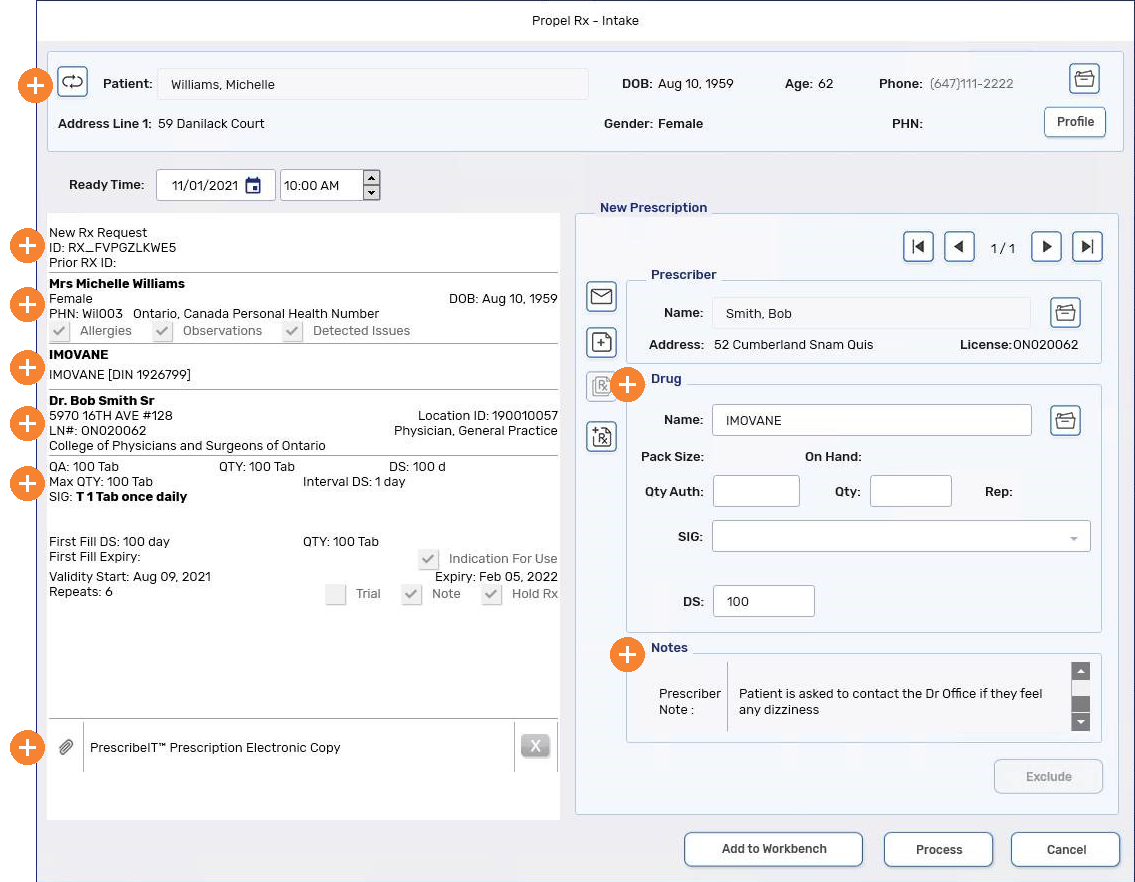
For more general information about the Intake window, see Intake Window Overview.